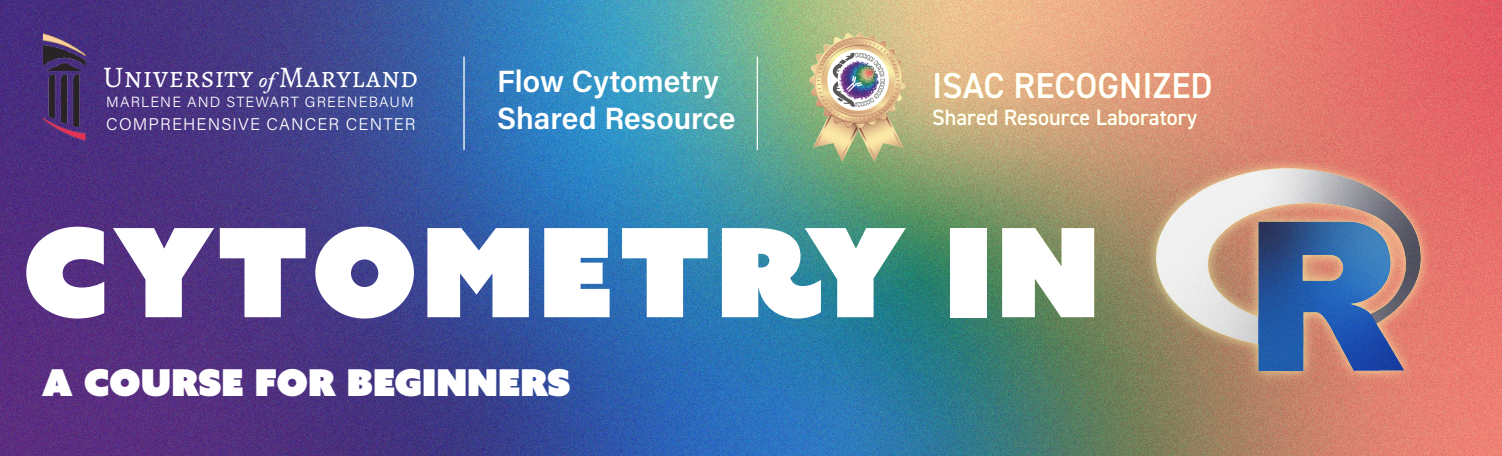
Cytometry in R: A Course for Beginners
To see our updated Cytometry in R course containing the course materials, please visit and bookmark our new website and GitHub repository. Subscribe to our YouTube channel to be notified of livestreams starting the week of February, 1st.

